
Last minute babysitter
Application for Search a babysitter at the last minute
Love my time, Love my kids , It's all about babysitter quickly and easily, ensuring accessibility and child safety.





01
About the project
Our app offers a quick, safe, and convenient solution for any parent who needs a babysitter immediately. You can book the nearest babysitter to your location within an hour of making the reservation.
02
What's the problem?
Many parents find themselves in situations where they urgently need a babysitter due to unexpected changes in plans, emergencies, illnesses, or sudden professional commitments. They often feel frustrated and lose their ability to be spontaneous and available. The challenge lies in finding a babysitter who is both immediately available and reliable and safe.
03
The solution
The app provides a quick and convenient solution for parents in unexpected situations and emergencies. It includes a feature to locate babysitters in my residential area, detailed profiles of babysitters who have undergone rigorous background checks, and a rating and review system that allows parents to choose the most suitable babysitter. Additionally, the app offers secure payment through the platform, ensuring transparency and safety. This allows parents to feel secure and at ease with a fast and reliable solution for their childcare needs.




04
Research

We will conduct qualitative research because we have a very specific target audience, and we want to deeply understand their needs, concerns, and expectations for this type of app. The research will include two types of questionnaires, one for the babysitter and the other for the parents, in order to understand their expectations and tailor them to the product.
05
Competitor Research
A website for various types of occupations such as childcare, housekeeping, elderly and disabled care, dog walking, and pet care.
website and app for a babysitting service employing experienced caregivers.
An app and website primarily focused on babysitting but also offering additional features such as recipes for kids, babysitting activities, and a section for community resources.



Social Networks

Communities in Facebook groups of parents and babysitters of various ages to find the right babysitter.

whattapp groups of parents and babysitters of different ages, tailored to the residential area, for quickly finding a babysitter.
06
Persona

07
User flow
Card sorting method – After I have defined the navigation bar categories I used a card sorting method to organize the information on the site according to the categories I have chosen. The picture below shows the work process while the brainstorming phase.

08
Wireframes

09
UI
The app's design is very minimalist to ensure the user can quickly book a babysitter without any delays.

Login page
On the app's login page, for users who are already registered, the login process is completed by receiving a code via SMS on your mobile phone. Once you receive the code, simply enter it into the app, and it will automatically log you into your account. This process ensures a quick and secure login without the need to enter a password.

Sign Up Page
In the last-minute babysitting app, there are two separate registration processes:
1. parents: Sign up for parents includes creating a profile with personal details such as name, email,
address, and children's information.
2. babysitter: Sign up for babysitters includes entering personal details, work experience with children, and uploading a photo


Home screen
On the home screen, there is essentially a slider where the user can choose whether they want to book a last-minute babysitter or schedule one within the next 48 hours. Additionally, the parent's location and payment method are displayed, and they can be changed if necessary.
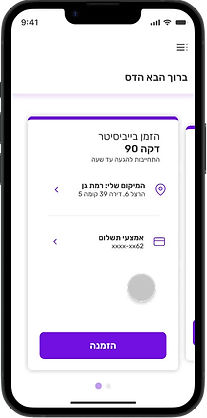

babysitter

parents


Time selection
On the home screen, there is essentially a slider where the user can choose whether they want to book a last-minute babysitter or schedule one within the next 48 hours. Additionally, the parent's location and payment method are displayed, and they can be changed if necessary.

Search Babysitter
On this screen, the parent selects the babysitter. The parent can filter the chosen babysitter by location, experience, price, and rating, allowing them to choose the babysitter that best suits their needs.



Contact
Through the chat icon on the “Babysitter Profile” page, you can initiate a chat with the desired babysitter. If needed, you can also make a phone or video call. At the end of the conversation, you can book the selected babysitter.

babysitter profile
On this screen, you can see details about the babysitter, including a short description and additional information such as price, age, location, years of experience, and languages spoken. Additionally, at the bottom, there are reviews written by parents about the babysitter. On this screen, you have the option to book the babysitter or contact her through the chat icon.




Waiting for Approval & Booking Confirmed
"After the parent approves the booking,
the order waits for the babysitter confirmation. Once the booking is confirmed, the screen displays the time the babysitter is expected
to arrive and two buttons:
1. Back to Home
2. Call Babysitter

Summary- before Confirmation
Order Summary Screen Before Confirmation with all the pre-summarized details: arrival time, address, payment type, and hourly rate.





HomePage- After Booking Confirmation
This is the home page after booking confirmation:
1. When the babysitter has not yet arrived.
2. When the babysitter has already arrived.
The home page changes to the title “Active Booking.” Booking details are listed. If the babysitter has arrived, clicking the “Start Timer” button will activate the babysitter hourly time.
The timer tracks the precise time of the babysitter's stay, and once activated, the time starts running.

Confirmation Popup
When starting or stopping the timer, a popup appears asking if you want to start the timer or stop it at the end. The timer can only be started or stopped if the babysitter and the parent are in close proximity to each other.
This popup also automatically appears when the parent and babysitter are detected to be close to each other.




Order Summary & Booking Successfully Completed
This page summarizes the payment after stopping the timer. It includes all the details:
timer start time, timer stop time, address, payment type, duration of the babysitter's stay, and total amount due.
After clicking the “Finish” button, you are redirected to a page confirming that the payment has been successfully processed, with all hourly details and the total amount due.
10
Icon & Colors

Filled icon

Outline icone
Color icone
In the logo design process, I chose to emphasize speed by using the name "Jiffy." The word "Jiffy" in English represents an action that happens very quickly or within a very short time.
11
Logo
Location:
The two bubbles represent the location and arrival of both the babysitter and the parent.
+


=

The symbol represents:
An agreement between both parties,
resembling clock hands.


High Fidelity
low Fidelity
Ui




